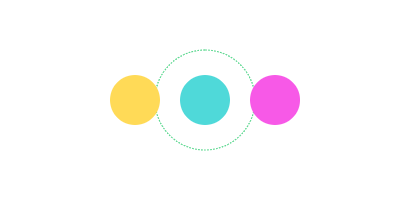Swap Color Override
Intro
Material Overrides allow you to edit materials inside complex/deep mesh structures like SVGs or Text. This can be achieved via the Sub-Mesh Behaviour's Fill or Stroke tabs.
The Swap Color Override enables you to take one specific color within a Sub-Mesh (e.g. an SVG, Text Shape or Duplicator) and swap it for another one.
UI
Old Color - Set the color to swap from.
New Color - Set the color to swap from the Old Color to.
Example
- Import an SVG into the Assets Window.
- Drag it in to the Viewport to create an SVG Shape.
- Connect a Sub Mesh to the Deformer attribute of the SVG Shape.
- On the Sub Mesh, switch to the Fill tab in the Attribute Editor.
- Use the
+button to add a Swap Color to the Fill Overrides attribute. - Set a value for Old Color that matches one in the SVG.
- Set a value for New Color to swap Old Color to.