RGB Split Filter
Intro
Split and offset the red, green and blue channels of a Shape.
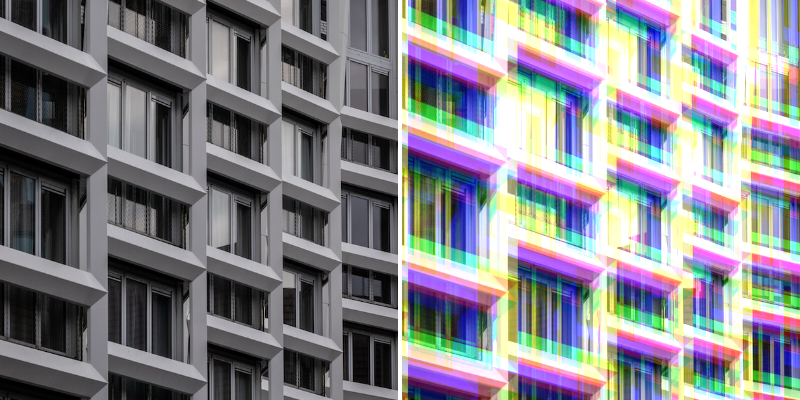
UI
- Settings
- Colors
Base Layer - Show/ hide the original layer.
Blend Mode - Select a Blend Mode.
Strength - Increase/ decrease the offset of each color channel.
Automatic Padding - Automatically increase the padding based on the filters settings. This will prevent any cropping that may otherwise occur.
Padding - Increase/ decrease the padding for the Shape. This can be used to crop the edges of the Shape.
Repetitions - Set the number of times the effect of the Filter is processed.
Repetition Distance - Set the distance between the first and last of the repetitions.
Rotation - Rotate each repetition.
Red Channel - Set the color used in the red channel.
Green Channel - Set the color used in the green channel.
Blue Channel - Set the color used in the blue channel.
Red Channel Offset - Set the position offset for the red channel.
Blue Channel Offset - Set the position offset for the blue channel.
Green Channel Offset - Set the position offset for the green channel.