Random Distribution
Intro
Distribute points to random positions.
UI
Shape - Set the Shape to distribute points within.
Size - Set the size for the Shape.
Count - Set the number of points.
Seed - Set the random seed.
Use Probability - Position points based on a Probability value.
Probability - The higher the value the more likely it will return 'true'. For example, connecting a Material Sampler or Image Sampler to this attribute with a greyscale image or gradient would mean that the points are more likely to be scattered in the lighter areas.
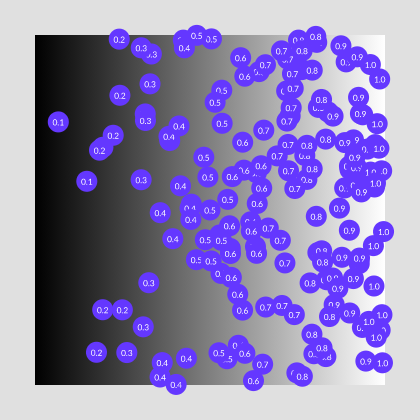
Threshold - Set clip values [low, high]. Using the example above, a Threshold of L = 0 and H = 1 would mean the full range of dark and light values are used. Any Probability values outside of this threshold are skipped.
Relax - When checked, the points will try to move away from each other.
Relax Distance - Set the distance the points are trying to move away from each other.
Max Iterations - Set how many times the relax algorithm is run. A higher number is more accurate but slower.
Keep Shape - When checked, any points positioned outside of the Size parameters will be culled.