Stroke Duplicator
Pro Feature
Pro features are only available with a Professional licence. Starter licences can evaluate most Professional features via the Try Pro button at the top of the Viewport. To upgrade, visit cavalry.scenegroup.co.
Intro
The Stroke Duplicator can be used to create complex combinations of Strokes.
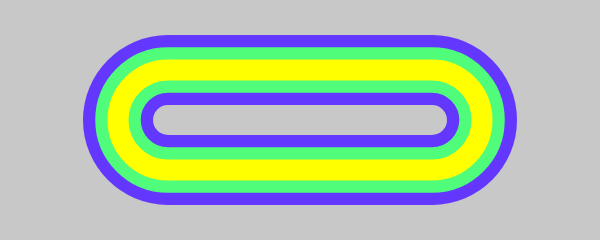
UI
Stroke Count - Set the number of Strokes to add.
See Common Attributes (Stroke tab)
Example
- Draw a path with the Pen tool.
- On the Stroke tab, click the
+button on the Multi Stroke attribute and choose Stroke Duplicator. - Set Stroke Count to
3. - Right click on the Color attribute > Add Array > Color Array.
- On the Color Array, use the button to add 2 more indices and set colors for each.
- Back on the Stroke Duplicator, right click on the Width attribute > Add Behaviour > Stagger.
- Set the Stagger's Minimum to
30and Maximum to100. - Open the Stagger's Graph and use the buttons in the bottom right to flip the graph.