Mesh Explorer
Intro
The Mesh Explorer can be used to examine a Shape's internal mesh structure and hierarchy.
Select a single Shape to load its information into the Mesh Explorer. For performance reasons, it's not possible to load more than one Shape at a time or explore a Shape with more than 200 sub-meshes.
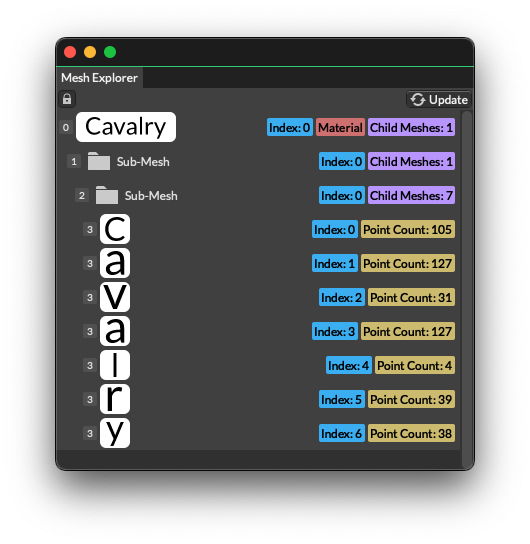
UI
Lock - Prevent the window from updating unless Refresh is clicked.
Refresh - Once a Shape is loaded into the window, its information is not 'live'. Use this button to update the current selection after any changes to a Shape have been made.
The small numbers on the left indicate the 'level' each mesh is at. This is useful to know when working with the Sub-Mesh Behaviour or other Layers that can access the child-meshes.
A preview for each mesh is displayed. Where a 'parent' is found, a folder icon is displayed. For example, a Text Shape is constructed of several levels including Line, Word and Character.
Tags provide additional information like, Ids, Point Counts and whether a Material is included.
Note that point counts may not precisely match what is seen in the Viewport. As an example, the Mesh Explorer will report a Point Count of 4 for a closed triangle visually made of 3 corner points. This is because a closed triangle actually includes co-positional points at both the start and end of its path behind the scenes.
1. 0,10
2. 10,10
3. -10,10
4. 0,10
See Paths for more information.