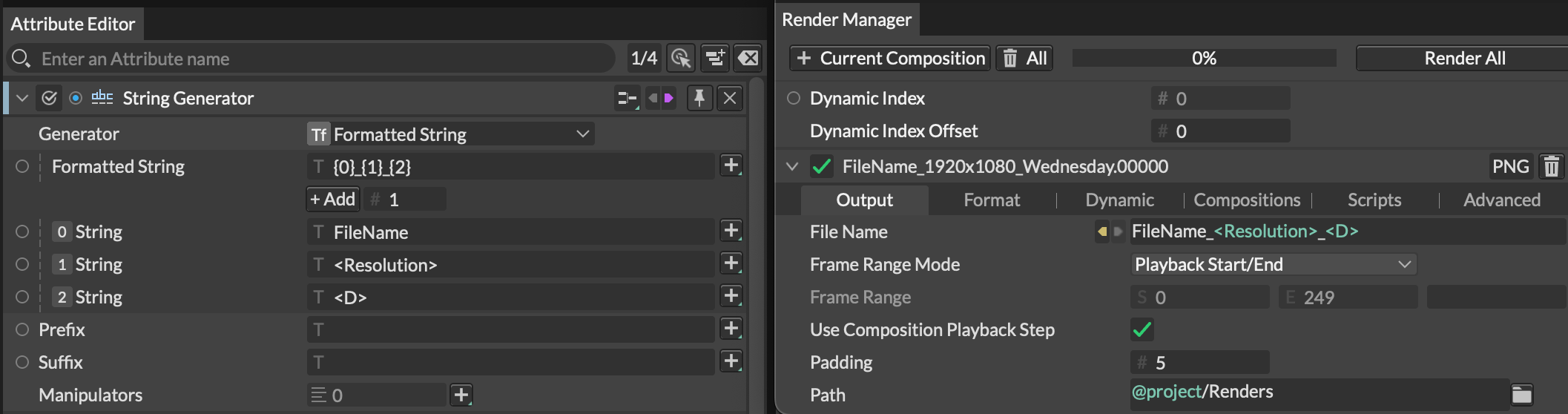Render Tokens
Intro
Render tokens can be added to the File Name or Path attributes in the Render Manager and used to automate the file names of renders.
To add a Render Token, simply right click in the File Name or Path input and select one from the drop down menu. Each token will appear between angle brackets e.g. <Token> and be highlighted. Alternatively tokens can be added by manually typing them. If an invalid token is accidentally entered it will be highlighted red and will not be used.
Render Tokens
| Token | Description |
|---|---|
<Composition> | The name of the Composition. |
<Scene> | The name of the Scene (e.g. sceneName.cv). |
<Project> | The name of the current Project. A project must be set in Project Settings for this to work. |
<Frame> | The frame number. |
<Resolution> | The resolution of the Composition. |
<FPS> | The FPS (frames per second) of the Composition. |
<Format> | The format (.png, .jpg, .mov etc). |
<Dynamic> | Outputs the Dynamic Index for each Dynamic Render. |
A <Token> will be used in place of, rather than in addition to, any automatically generated value (like the frame number or dynamic index). e.g.
- A File Name of
Compositionwith Padding set to 3 would outputComposition.000.png - A File Name of
Composition.<Frame>with Padding set to 3 would also outputComposition.000.pngand notComposition.000.000.png.
Date and Time Tokens
| Token | Description |
|---|---|
<D> | Day (Name) e.g. if the current day is Monday the token would output Monday. |
<d> | Day (Short Name) e.g. if the current day is Monday the token would output Mon. |
<DD> | Day of the Month (Number) e.g. if the current date is 11th August the token would output 11. |
<M> | Month (Name). e.g. if the current date is 11th August the token would return August |
<m> | Month (Short Name). e.g. if the current date is 11th August the token would return Aug. |
<MM> | Month (Number). e.g. if the current date is 11th August the token would output 8. |
<YYYY> | Year (YYYY). e.g. if the current year is 2024 the token would output 2024. |
<YY> | Year (YY). e.g. if the current year is 2024 the token would output 24. |
<T> | Time (HH:MM). e.g. if the current time is 5:15pm the token would output 17:15. |
<TZ> | Time Zone. e.g. if in Manchester (UK), the token would output GMT. |
Render tokens can be chained together. For example, if the current date is 11th August, 2020 the token <d>-<DD>-<m> would output Tue-11-August.
Custom Time Formats
It's also possible to create custom time formats. For example <%Y> or <%H%M> or <%B-%Y>.
| Token | Description |
|---|---|
<%Y> | Writes year as a decimal number, e.g. 2017. |
<%y> | Writes last 2 digits of year as a decimal number (range [00..99]). |
<%b> | Writes abbreviated month name, e.g. Oct. |
<%B> | Writes full month name, e.g. October. |
<%m> | Writes month as a decimal number (range [01..12]). |
<%V> | Writes ISO 8601 week of the year (range [01..53]). In IS0 8601 weeks begin with Monday. |
<%j> | Writes day of the year as a decimal number (range [001..366]). |
<%d> | Writes day of the month as a decimal number (range [01..31]). |
<%a> | Writes abbreviated weekday name, e.g. Fri. |
<%A> | Writes full weekday name, e.g. Friday. |
<%u> | Writes weekday as a decimal number, where Monday is 1 (ISO 8601 format). |
<%H> | Writes hour as a decimal number, 24 hour clock (range [00-23]). |
<%I> | Writes hour as a decimal number, 12 hour clock (range [01..12]). |
<%M> | Writes minute as a decimal number (range [00..59]). |
<%S> | Writes second as a decimal number (range [00..60]). |
<%c> | Writes standard date and time string, e.g. Sun Oct 17 04-41-13 2010. |
<%X> | Writes localised time representation, e.g. 18-40-20 or 6-40-20 PM. |
<%D> | Equivalent to <%m>-<%d>-<%y>. |
<%F> | Equivalent to <%Y>-<%m>-<%d> (the ISO 8601 date format). |
<%r> | Writes localised 12-hour clock time. |
<%R> | Equivalent to <%H>-<%M>. |
<%T> | Equivalent to <%H>-<%M>-<%S> (the ISO 8601 time format). |
<%p> | Writes localised a.m. or p.m.. |
<%z> | Writes offset from UTC in the ISO 8601 format (e.g. -0430). |
<%Z> | Writes locale-dependent time zone name or abbreviation e.g BST. |
Environment Variables
Environment Variables can also be used as Render Tokens. Use the syntax <Env:VARIABLENAME>. For example:
- macOS - adding
<Env:HOME>to the Path would result in files being written toMacintosh HD/Users/<YourUser>. - Windows - adding
<Env:USERPROFILE>to the Path would result in files being written toC:\Users\<YourUser>.
To find out which environment variables are in use:
- macOS - type
printenvinto Terminal. - Windows - type
setinto Command Prompt.
The Formatted String Generator can be used to concatenate Tokens with other attribute values/strings as a way to generate dynamic file names.
Tokens can be entered manually (e.g. <Resolution>) but they will only appear highlighted once they are passed to the Render Manager by connecting the String Generator to the Render Queue Item's File Name.