Graph Attribute
The Graph Attribute is found on several Layers including Stagger, Falloff and Number Range. It can be used to shape the effect of the Layer.
For example, a curve similar to the one below on a Falloff would result in the 'Strength' of the Behaviour it is connected to transitioning smoothly from 'on' to 'off' (and back again) as it passed over a Shape.
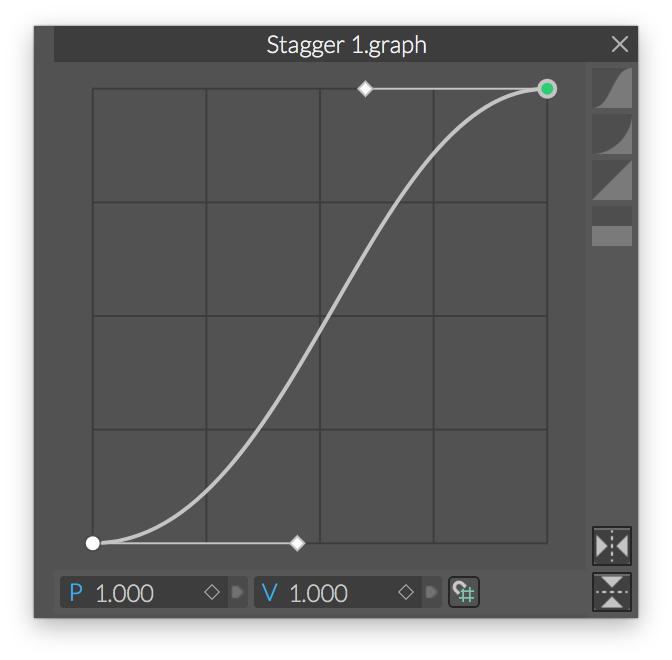
Adjusting the graph is very similar to working with animation curves in the Graph Editor.
- Click + drag` on a point to move it.
- Option/Alt + click on a point to toggle the interpolation from linear to bezier.
- Click + drag to move a handle.
- Double click anywhere in the window to add a new point.
- Select > Delete to remove a point.
There are several preset curves along the right hand side. Click one to set the curve to the shapes represented by the icons.
The Graph can be flipped horizontally and/or vertically using the buttons at the bottom right of the window.
Values for the points on the Graph can be input manually by selecting a point and using the P (position) and V (value) input boxes along the bottom.
Turn on Grid Snapping using the button to the right of the inputs.
To animate or make connections to points and handles select a point or handle and then either keyframe or drag a connection to/from the P (position) or V (value) inputs.
In order to make connections you'll need to make the window persistent. To do this simply click the little 'expand' icon on the top left or grab the title bar and 'tear' the panel off.